How to Automate Google Reviews: Get More 5-Star Feedback
Streamline your review process and attract local customers with automated Google Reviews for small businesses.
How can small businesses boost their online reputation and attract more customers without spending a fortune on marketing? The answer lies in Google Reviews automation. The answer lies in Google Reviews automation. In this blog post, you’ll discover how to streamline the review management process, build trust among potential customers, and improve your local search visibility.
Table of Contents
What are Google Reviews?
Why are Google Reviews Important?
What is Google Review Automation?
What to Automate Regarding Google Reviews
Advantages & Drawbacks of Google Reviews Automation for Small Businesses
How to Automate Google Reviews in 6 Steps
Final Thoughts
Due to their size, limited resources, and close-knit customer relationships, many small businesses across the UK — from Glasgow to Brighton — struggle to generate enough Google reviews. However, by adopting automation tools, these businesses can effectively gather and manage customer feedback, enhance their credibility, and increase website traffic. Keep reading to explore how automating Google Reviews can help your business attract and retain loyal customers in a highly competitive local market.
What are Google Reviews?
Google reviews are user-generated ratings and comments left by customers on Google's platform about their experiences with a particular business, product, or service. These reviews provide valuable feedback for other potential customers looking to decide and for the business to improve its offerings and customer service. A Google review often includes a star rating (typically out of 5 stars) and a written review detailing the customer's experience. Businesses can respond to these reviews to thank customers for positive feedback or address any negative feedback to show their commitment to customer satisfaction.
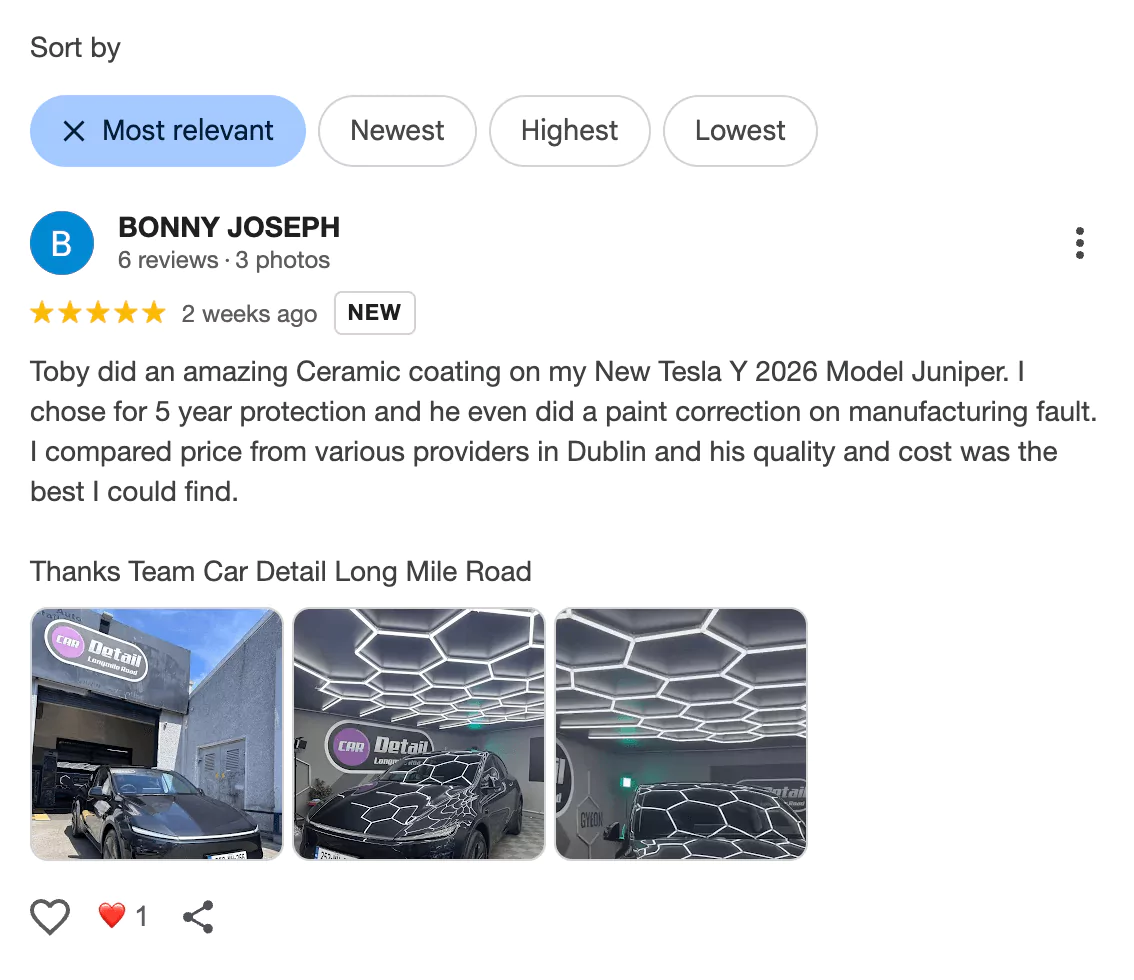
Why are Google Reviews Important?
To understand the impact of Google Reviews, consider research by Statista, which found that 81% of online users in the US use Google to evaluate local businesses — a trend mirrored.
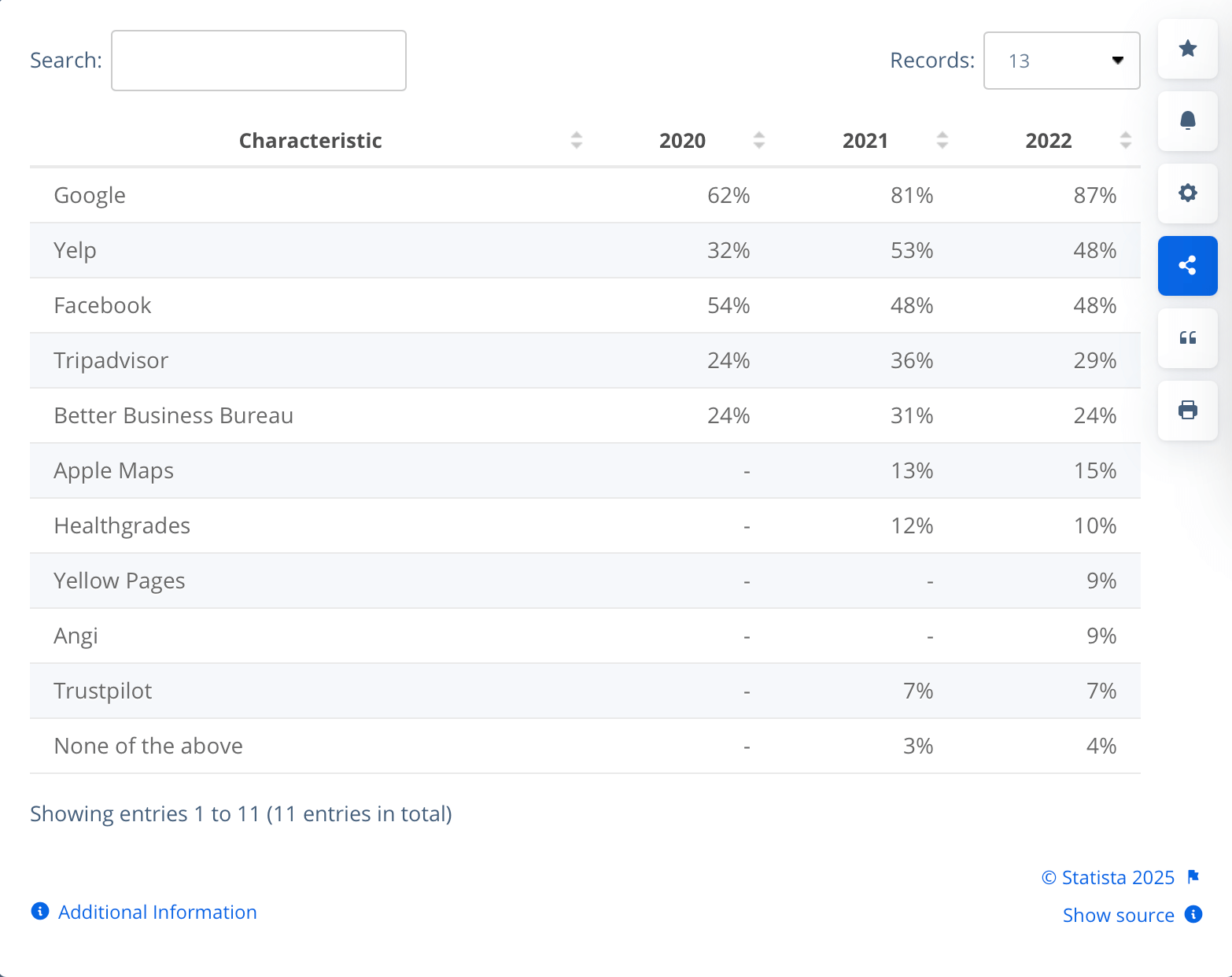
Positive reviews can attract more customers and build trust in the community, while negative reviews can deter potential customers and harm the business's reputation. Google Reviews directly influence your position in Google’s local search results (known as the “Map Pack”). A higher average rating and regular, authentic feedback help your business appear more prominently when users in your area search for services like yours — whether you’re a hair salon in Leeds, a plumber in Nottingham, or a café in Bristol.
It’s also worth noting that reviews focusing on customer service, product quality, and overall experience can significantly influence buying decisions. When potential customers see praise about friendly staff, excellent service, or great value, they’re more likely to choose your business over competitors. This makes it vital to monitor and respond to all feedback consistently.
What is Google Review Automation?
Google Reviews Automation is a process where businesses use technology to automate collecting, monitoring, and responding to Google reviews. This typically involves using Google Review Automation software that helps businesses collect and monitor reviews on Google and respond to customer feedback in a timely manner. Automation helps businesses streamline their review management efforts, improve their online reputation, and increase customer trust and loyalty.
What to Automate Regarding Google Reviews
Automating the following tasks can save time and resources while ensuring your business maintains a positive online reputation:
Collection of reviews
Customers often forget or don’t prioritise leaving reviews — especially if they had a satisfactory but not standout experience. For small businesses without large marketing budgets, it’s crucial to adopt a cost-effective way of encouraging reviews post-sale or service.
One effective solution is RO App’s automated Google review feature, part of its customer management software. You can set up an automated Google review request to be sent out when work orders are completed. Customise automated review request templates, define triggers for sending, and set your clients’ preferred communication channels to receive the request.
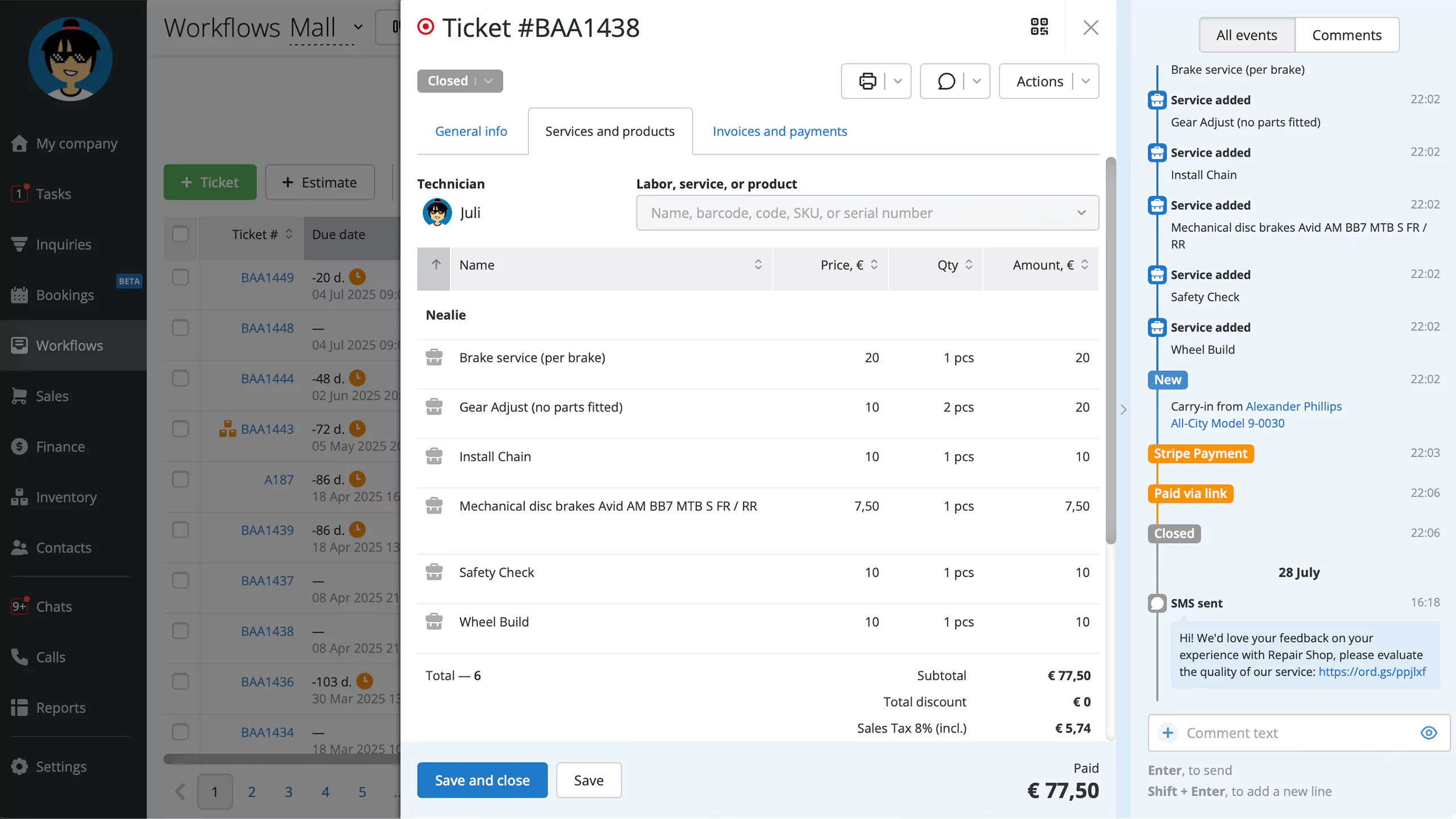 Automated review requests in RO App
Automated review requests in RO App
Monitoring and responding to reviews
You can set up alerts and notifications for new reviews so that you can respond promptly. Some tools allow you to schedule responses in advance, and you can use templates or AI for quick and efficient replies.
Analysing and tracking review data
Beyond collecting and replying, use automation to analyse customer sentiment and identify common feedback themes. Tools like ReviewTrackers can consolidate reviews from Google and other platforms, offering dashboards and sentiment analysis to spot trends and improve services.
![]()
Alternatively, businesses can use social media tools like Hootsuite or Sprout Social, which also include monitoring and reporting features for Google Reviews alongside social mentions.

Advantages & Drawbacks of Google Reviews Automation for Small Businesses
Automating, collecting, and managing Google reviews can help local businesses enhance their online presence, attract customers, and drive growth and success. Further benefits of automation include:
- Saving time and effort. This ultimately leads to increased efficiency and productivity within the organisation.
- Maintaining a consistent and professional online reputation. Automated Google reviews ensure that customer feedback is promptly addressed and managed effectively.
- Providing a simple and convenient way for customers to leave reviews. This encourages more feedback, ultimately improving online presence and attracting new customers.
- Getting valuable insights and analytics. This helps businesses better understand their customers and make data-driven decisions.
While review automation can benefit small businesses by saving time and increasing efficiency, there are potential drawbacks to consider:
- The temptation to automate review generation.
While this may seem like a quick and easy way to boost a business's online reputation, it is not ethical or sustainable for local businesses. Generating fake reviews can result in Google penalties and damage to the business's credibility. It is always best to encourage real customers to leave honest reviews and provide excellent service to earn positive feedback organically. - Lack of personalisation in review responses.
Relying too heavily on review automation can lead to depersonalised responses, which may result in customers feeling undervalued or unappreciated. Small businesses must balance automation with human oversight to ensure their brand remains authentic and trusted.
How to Automate Google Reviews in 6 Steps
Automating Google reviews is a great way to save time and streamline your review management process. Here's a step-by-step guide on how to automate Google reviews:
1. Set Up Google My Business Account
The first step in automating Google reviews is to set up a Google My Business account if you don't already have one. This free tool allows you to manage how your business appears on Google Search and Maps, including your business hours, contact information, and photos. By claiming your page, you can make it easier for customers to find your business and leave reviews.
2. Choose an Automation Tool
Research different tools, including the popular options mentioned above, to find one that fits your business's needs and budget.
3. Connect Your Google My Business Account
Once you choose an automation tool, connect it to your Google My Business account. This will allow the tool to access your reviews and automate certain actions, such as alerts of new reviews.
4. Set Up Automated Review Requests
After completing a transaction or providing a service, consider sending a follow-up email or text asking customers to leave a review on Google. Be sure to include a direct link to your Google My Business page to make it easy for customers to leave a review.
Pro Tip: Incentivise ethically. Businesses can encourage reviews with optional draws or bonus loyalty points, but avoid offering direct rewards for positive feedback.
5. Monitor and Respond to Reviews
While automation can help streamline the review process, it's important to still monitor and respond to reviews manually. Take the time to respond to each comment, whether positive or negative. Thank customers for their positive feedback and address any concerns or issues from negative reviews. By engaging with reviews, you can show potential customers that you value their feedback and are committed to providing a great customer experience.
6. Analyze Review Data
Use the review data to identify trends, improve your business's reputation, and make data-driven decisions.
By following these steps, you can effectively automate Google reviews and improve your business's online reputation. For the best results, remember to stay engaged with your customers and always respond to reviews in a timely manner.
Final Thoughts
Automating Google Reviews can make a real difference to your small business’s online reputation where consumers rely heavily on peer recommendations. By collecting and responding to reviews efficiently, you build trust, increase visibility in local searches, and create a better customer experience.
Key takeaways:
- Google Reviews automation tools can help you save time and grow your reputation.
- Balance automation with personal engagement to remain authentic.
- Use platforms like RO App to simplify review collection and management.
- Always adhere to Google’s guidelines and data privacy laws (e.g., GDPR) when automating communications.



