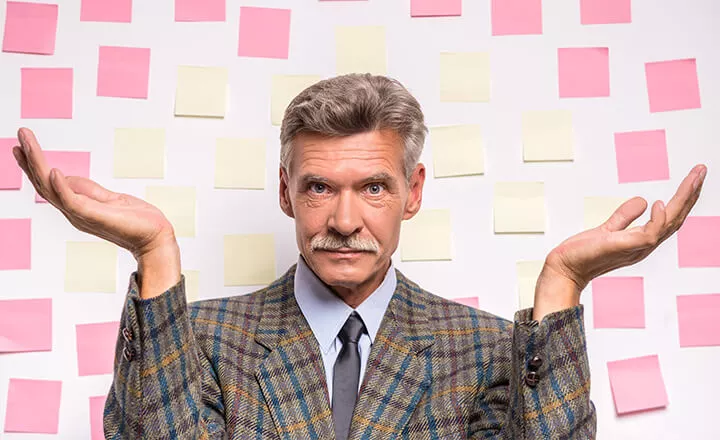Business Process Automation In Small Business: How, What, And Why Automate?
Running a small business can be overwhelming, with many tasks and processes. Have you ever wished there was a way to streamline your operations and save time? Business process automation may be the solution you've been looking for.
Table of Contents
What is Business Process Automation?
Benefits of Business Process Automation
Choosing Business Process Automation Tools
7 Steps to Implement BPA in Small Business
Challenges and Pitfalls in BPA Implementation
Future Trends in BPA for Small Businesses
Final Thoughts
In today's fast-paced business world, efficiency is key to success. Small businesses often struggle with limited resources and manpower, making finding ways to automate repetitive tasks and streamline processes even more crucial. Automation of business processes is the ultimate solution that allows business owners to focus on more critical aspects of their operations, leading to increased profitability and growth. This article will explore what business process automation is, how it works, and why small businesses need to embrace this technology.
What is Business Process Automation?
Business process automation uses advanced technologies to automate repetitive and manual tasks within a business process. It involves integrating various tools and systems to streamline and optimize complex workflows, improve efficiency, reduce human error, and increase productivity by replacing manual processes with automated ones.
With automation technologies, you can save time and resources by automating tasks such as data entry, document creation, and report generation. According to the McKinsey report, 50% of activities employees are paid for are potentially automatable. Their automation could save around $8 trillion in labor costs globally and allow employees to focus on more strategic and value-added activities.
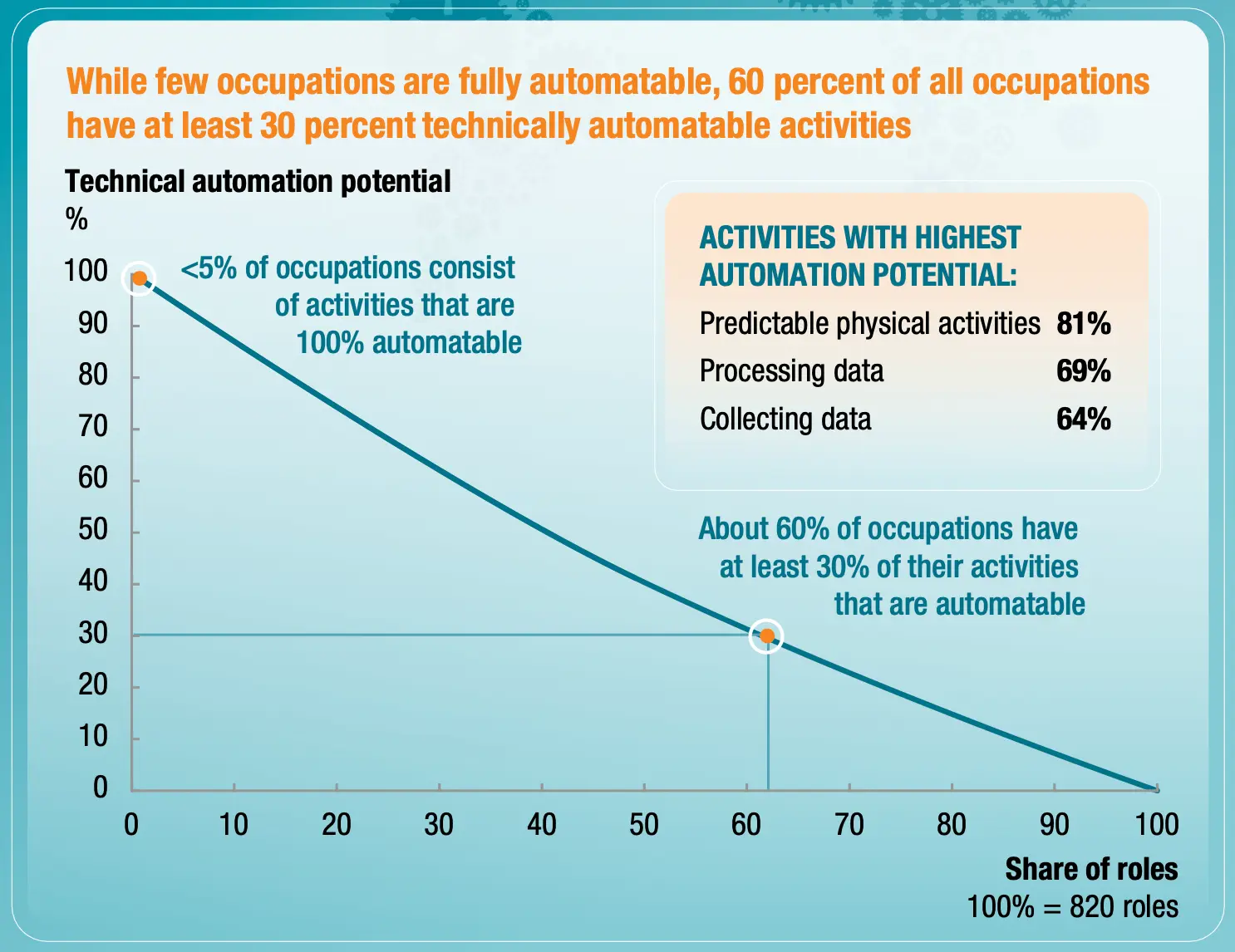 Source: McKinsey
Source: McKinsey
Examples of business process automation include automating repetitive tasks such as entering or updating information in a customer base, invoice processing, and customer support. For instance, companies can use software to automatically extract data from invoices and input them into their accounting systems, eliminating the need for manual data entry. Similarly, customer support processes can be automated using chatbots or AI systems that can handle basic customer inquiries and provide instant responses. Other standard operating procedures that can be automated are:
- Sales and lead management: capturing requests, status sequences for converting leads into deals, and saving communication histories like recordings of phone calls and message threads.
- Inventory management: writing off items to work orders, product serialization, product and asset transfers, and stock level control.
- Customer support and communication: appointment scheduling and automatic reminders, job status notifications, document generation, and feedback requests.
- Financial and accounting processes: payroll computing, cash flow management, invoice processing, and sales tax calculation.
- Employee management: planning employee work schedules, time tracking, KPI control, assigning individual tasks and jobs, commission calculation, etc.
Streamline operations, improve efficiency, and reduce human error with business process automation software.
Benefits of Business Process Automation
The benefits of business process automation extend beyond operational efficiency. It can improve customer satisfaction by enabling faster response times and reducing errors in customer-facing processes. Digital process automation can also provide valuable insights through data analytics, helping businesses make informed decisions and identify areas for further improvement. Let’s dive deeper into each benefit:
- Cost savings
By automating processes, businesses can reduce the need for manual labor and associated costs. This includes reducing the number of employees required to perform tasks, minimizing manual errors and rework, and optimizing enterprise resource planning. - Improved accuracy
The automated process ensures tasks are performed in a standardized and controlled workflow, reducing variability and increasing accuracy. It reduces the likelihood of human error and inconsistencies during manual data entry and processing. - Enhanced customer experience
Automation enables businesses to streamline and expedite processes, leading to faster response times and improved customer service. This can include automated order processing, real-time updates, and personalized communication. - Scalability
Manual processes may become a bottleneck as businesses grow. Automation allows for scalability by handling increased workloads without compromising quality or speed. - Compliance and risk management
Automating business processes can ensure compliance with regulations and internal policies. It enables consistent adherence to procedures, data security, and audit trails for better risk management. - Decision-making support
Automation of complex processes provides real-time data and analytics, enabling businesses to make informed decisions. This data-driven approach helps identify bottlenecks and identify areas for improvement.
Choosing Business Process Automation Tools
Selecting software solutions for business process automation is crucial for optimizing workflows and achieving business goals. By avoiding common mistakes and understanding the key factors to consider, you can make an informed decision that will drive success and growth for your organization. These simple steps will guide you through choosing the best workflow automation software for your business.
- Comprehensive workflow assessment
Identify your business needs and goals. Determine which processes you want to automate and what outcomes you hope to achieve. - Researching available options
Compare different tools and software available in the market. Look for user-friendly interfaces, cross-platform accessibility, scalability, reliability, and the integration capabilities of the tools with your existing systems and workflows.
Pro Tip: Seek recommendations or consult with experts in the field to ensure you make an informed decision that aligns with your business objectives.
- Evaluating features and functionalities
Try your selected options and see how they match your business needs. Alternatively, request a demo presentation to save time testing all the features yourself.
7 Steps to Implement BPA in Small Business
- Identify and Prioritize Processes
The first step in implementing business process automation is identifying the processes that would benefit the most from automation. Start by creating a list of your business's tasks and entire workflows. Then, prioritize them based on their impact on productivity, time consumption, and potential for automation. - Map Out Existing Processes
Once you have identified the types of processes to automate, map out the existing workflows and series of tasks. This will help you understand tasks' performance and identify bottlenecks or inefficiencies. Use flowchart or process diagramming tools to visualize the steps involved in each process. - Start with Simple Processes
When implementing workflow automation, it's best to start with simple processes with a high automation potential. This will allow you to gain experience and build confidence in the process automation platform before tackling more complex workflows. Start small and gradually expand automation to other processes as you become more comfortable. - Design and Test Individual Processes
Design the automated workflows based on the mapped-out processes. Use the tool's features to create triggers, actions, and conditions to automate a particular sequence of tasks. - Train Employees and Ensure Buy-in
To successfully implement business process automation, involving your employees and ensuring their buy-in is crucial. Provide training sessions and explain how it will benefit their work. Address any concerns or resistance they may have and emphasize the positive impact automation will have on employee experience and job satisfaction. - Monitor and Refine Automated Processes
Once the automation is in place, regularly monitor process efficiencies to ensure they run smoothly and deliver the expected outcomes. Analyze the data generated by the automation tool to identify any areas for improvement or optimization. - Scale and Expand Automation
As you gain confidence and experience with this new approach to business process management, scale and expand it to other processes in your small business. Look for opportunities to automate more complex tasks or integrate multiple workflows. Regularly assess the impact on customers and make adjustments as needed.
Challenges and Pitfalls in BPA Implementation
According to the State of Digital Transformation Report, one of the main challenges is resistance to change from employees who may be hesitant to adopt new technologies or fear that their jobs may be replaced by automation. This can lead to a lack of buy-in and cooperation, which can hinder the successful implementation of automation.
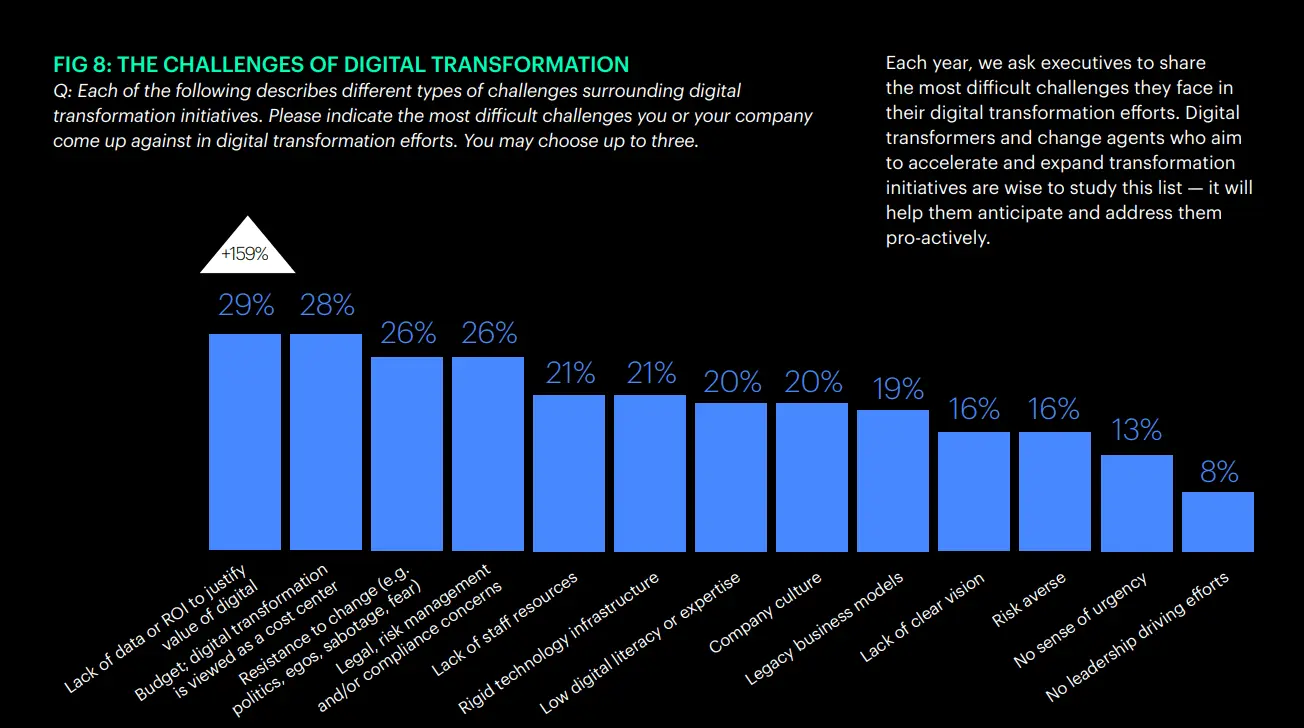
Source: Prophet
Additionally, there may be technical challenges, such as integrating different systems and ensuring compatibility between existing and automated processes. Another pitfall is the risk of over-automation, where processes become too complex or convoluted, leading to inefficiencies and confusion. It is essential to carefully analyze and streamline processes before implementing automation to avoid this pitfall.
Finally, unforeseen costs and challenges may be associated with the employee onboarding process on new systems and troubleshooting any issues that arise during the implementation. Careful planning, effective communication, and a willingness to adapt and address challenges are crucial for digital transformation initiatives.
Learn more about implementing business process automation software in this blog post.
Future Trends in BPA for Small Businesses
As technology advances, the possibilities for business process automation are expanding—future advancements include integrating artificial intelligence technologies and machine learning. Additionally, there is a growing focus on cloud-based automation solutions, which allow small businesses to access and manage their processes from anywhere at any time. Another trend is robotic process automation, which uses software robots for task automation. This can help lower error rates, increase productivity, and gain more cost control. Overall, the future of business process automation for small businesses looks promising, with advancements in AI, ML, IoT, cloud computing, and RPA offering new opportunities for streamlined operations and increased competitiveness.
Final Thoughts
Business process automation can be a game-changer if you're a small business owner looking to improve efficiency and productivity while reducing labor costs. Automating routine tasks can free up valuable time and resources to achieve greater process consistency and quality. Following the guidelines and tips described above, you can successfully adopt digital transformation in your small business and reap the benefits of improved accuracy and unlimited scalability. Embrace automation and watch your business thrive!