How To Choose CRM System
A Guide For Small Business Owners
Are you overwhelmed by the endless options available when it comes to selecting a CRM system for your small business? Wondering which features truly matter and how to ensure it’s the right fit? Find answers in this blog post.
Table of Contents
What is a CRM System?
How a CRM Solution Works
Popular CRM Systems
How to Choose the Right CRM
Why RemOnline is the Best CRM System for Small Businesses
How to Use a CRM System
Final Thoughts
Small business owners face unique challenges, from limited budgets to the need for streamlined processes. With plenty of CRM options flooding the market, it is not an easy task to navigate marketing claims and technical jargon to find a solution that genuinely supports growth and enhances customer relationships. A well-chosen CRM system transforms how you manage customer interactions and data, allowing for better sales tracking, improved communication, and increased revenue. In this guide, we’ll discuss key factors to consider and introduce RemOnline as powerful customer database software tailored for small businesses.
What is a CRM System?
A Customer Relationship Management (CRM) system is a software solution designed to help businesses manage interactions with customers, streamline workflows, and improve overall business efficiency.
Types of CRM Systems
- Operational CRM focuses on automating sales, marketing, and customer service tasks to improve efficiency.
- Analytical CRM uses data analysis and reporting tools to gain insights into customer behavior and trends.
- Collaborative CRM enhances communication between different departments and external stakeholders to improve customer service.
- SaaS (Cloud-Based) CRM is hosted online, offering easy access from any device without the need for on-premise installation. RemOnline’s service software for small business falls into this category, making it an excellent choice for SMBs.
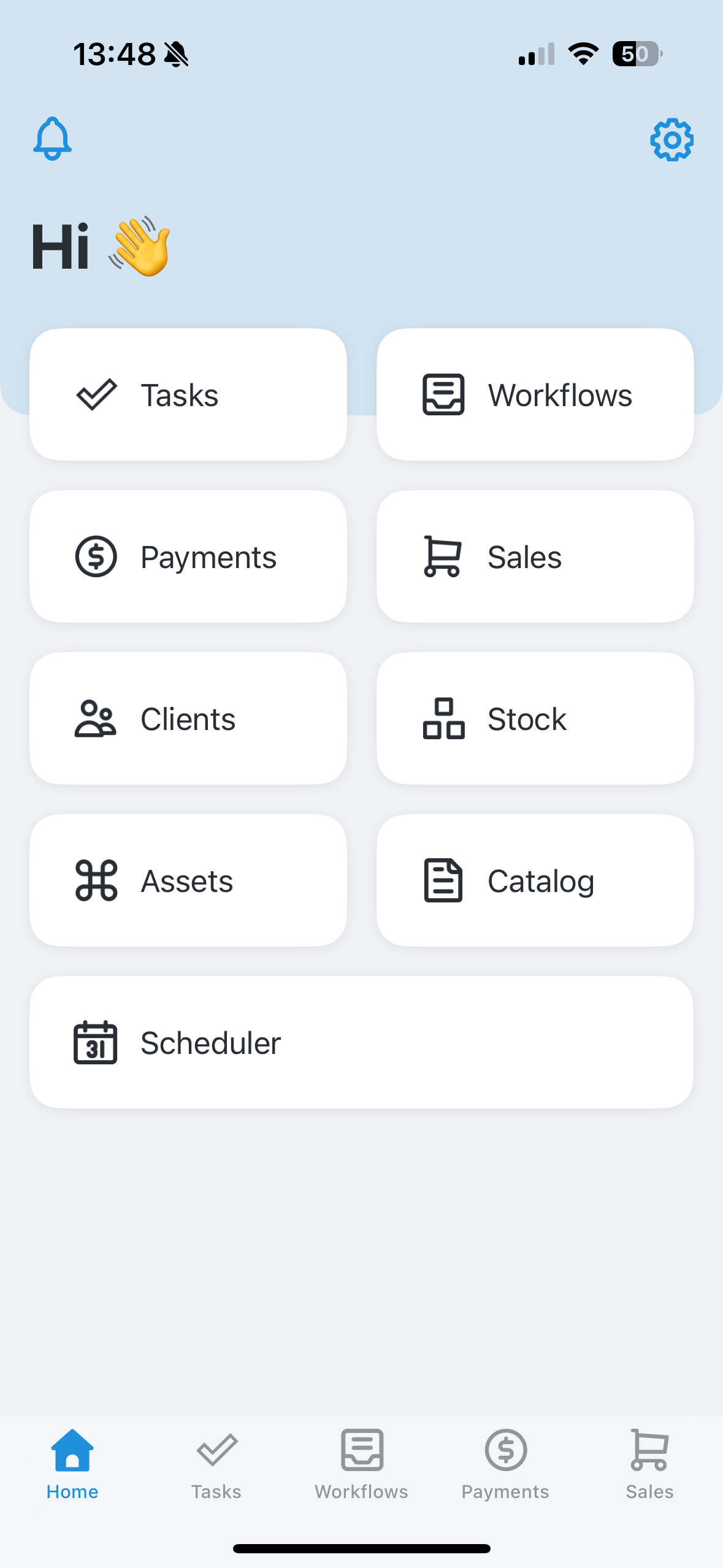 Use RemOnline on smartphones, tablets, and PCs
Use RemOnline on smartphones, tablets, and PCs
Benefits of a CRM System for SMBs
- Improved customer relationships. Keep track of interactions and personalize communication.
- Increased efficiency. Automate routine tasks and reduce manual work.
- Better sales management. Monitor leads, follow-ups, and conversions in real time.
- Enhanced team collaboration. Centralized data ensures seamless communication between departments.
- Scalability. Easily adapt as your business grows.
- Cost-effectiveness. SaaS solutions like RemOnline eliminate the need for expensive infrastructure.
How a CRM Solution Works
A CRM system functions as a central hub for managing customer interactions, sales, and business processes. Here's how it typically works:
Data Collection & Storage
CRM software solutions store customer contact details, purchases, and communication history in one organized place.
Lead & Sales Management
Track leads, manage pipelines, and automate follow-ups to improve conversions.
Customer Interaction Tracking
Log emails, calls, instant messages, and social media conversations to ensure seamless customer communication.
Workflow Automation
Automate repetitive tasks like appointment reminders, client approvals, invoicing, and follow-ups.
Analytics & Reporting
Gain insights into sales performance, customer behavior, and business trends through business dashboard software.
I recommend RemOnline for businesses of all sizes, especially those with high order volume and teams of over five persons.
Popular CRM Systems
Several CRM options are available for SMBs, each offering unique features tailored to different industries and needs. Check out this CRM software list for some popular choices:
RepairDesk
Designed for repair businesses, offering ticket management, invoicing, and customer communication tools. Discover all the pros and cons in this RemOnline vs RepairDesk CRM systems comparison.
Odoo
A versatile open-source CRM with modules for sales, inventory, and project management.
RepairShopr
A CRM with built-in POS and customer tracking that focuses on repair shops.
Salesforce
Highly customizable with extensive features designed for larger teams but can be scaled down for small businesses.
Shopmonkey
Tailored for automotive repair businesses, offering workflow automation and inventory tracking.
HubSpot CRM
Offers a robust free version suitable for small businesses, with added paid features as you grow.
Zoho CRM
Provides a comprehensive suite of features tailored for small businesses.
Pipedrive
User-friendly interface focused on sales management, ideal for small sales teams.
Pro Tip: Read CRM software reviews and customer stories to understand other small business owners' experiences.
How to Choose the Right CRM
1. Identify Your Business Needs
Understanding your priorities will help narrow your choices to customer relationship management solutions that fit your specific requirements. Here are the most important CRM questions to ask yourself:
- What problems do we need the CRM to solve?
- Are we looking for lead tracking, contact management, sales forecasting, or marketing automation?
- What features are essential vs. nice-to-have?
Taking the time to pinpoint your requirements will help streamline the CRM selection process and ensure that you focus on solutions that address those needs.
Dive deeper into what CRM is and how it can benefit your business.
2. Set a Budget
CRM programs can vary significantly in price, from free options to premium plans costing hundreds of dollars per month. Understanding your budget will help shorten your list of CRM systems. Consider not just the initial cost but also:
- implementation costs
- monthly or annual subscriptions
- potential costs for add-ons and additional users
Make a realistic financial plan before exploring CRM options so that you do not overspend.
3. Look for User-Friendly Features
A CRM should simplify your work, not make it more complicated. Look for a system with:
Workflow automation
The best customer relationship management software for small business should be able to automate your entire workflow from generating estimates, approvals, and job execution to invoicing and payment collection.
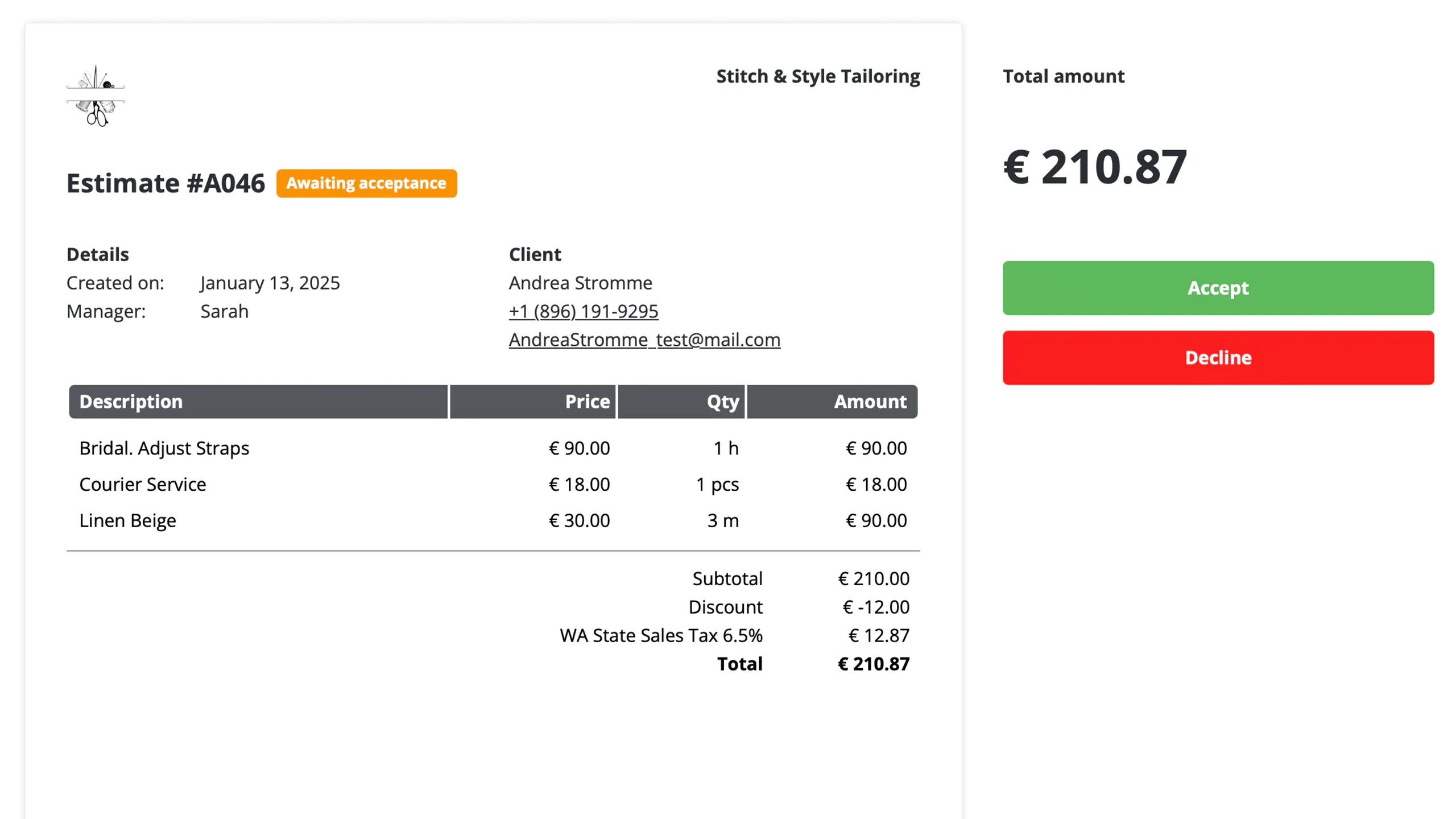 Paperless workflow in RemOnline
Paperless workflow in RemOnline
Work Order Management
When running a service-based business, the work order management software you’ve chosen should allow you to efficiently create, assign, and track work orders for seamless service delivery.
Sales Processing
A powerful CRM will provide you with capabilities to manage quotes, invoices, and payments to streamline the sales cycle.
Employee Management
If you have a team, employee management software will be your handy tool to assign tasks, monitor performance, and schedule shifts with ease.
Mobile Application
The work order app allows technicians and employees to access work orders, update statuses, and capture customer signatures and payments on the go.
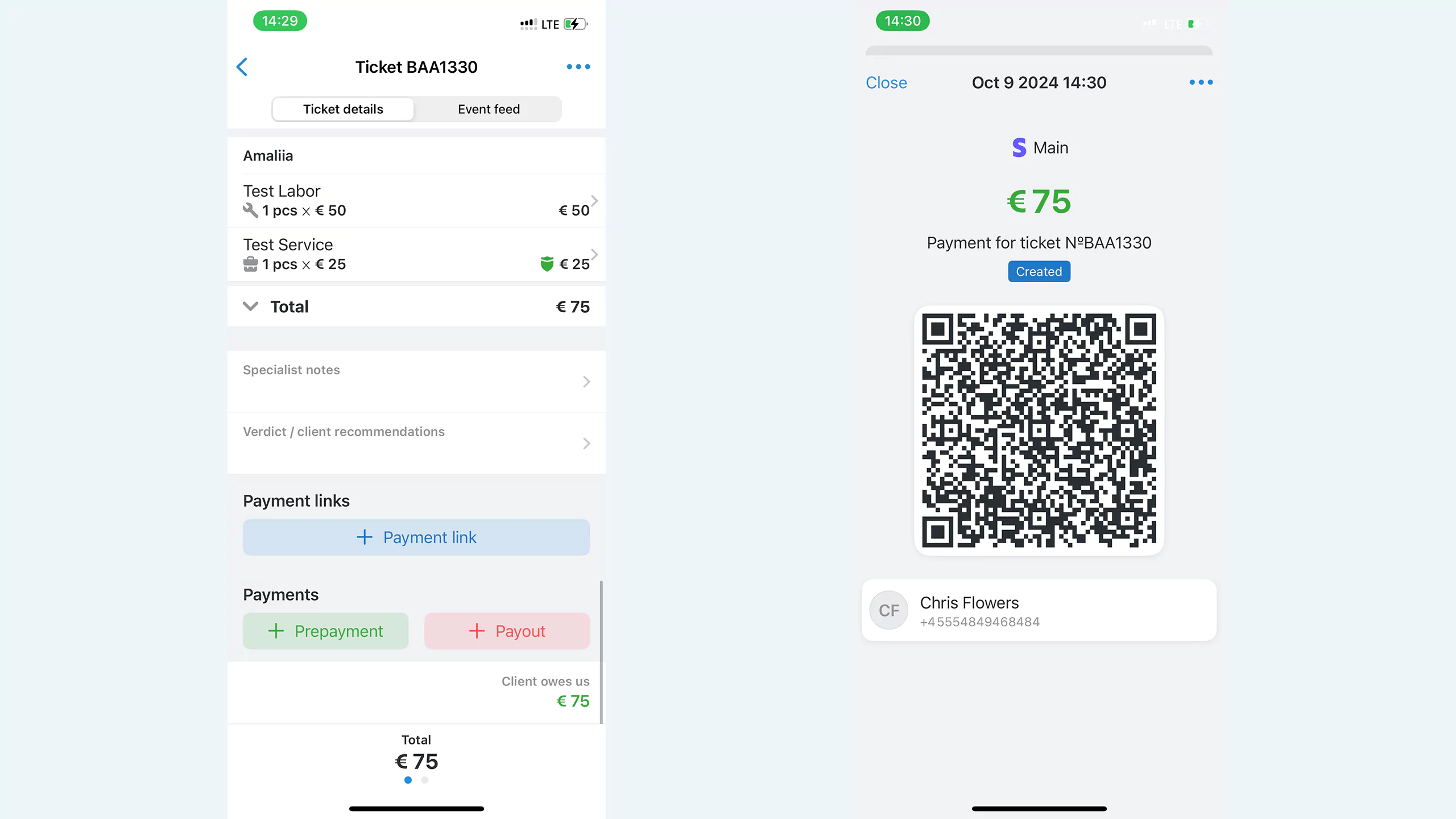 Processing jobs with the RemOnline App
Processing jobs with the RemOnline App
Schedule jobs, appointments, and tasks efficiently to optimize business operations.
Pro Tip: A CRM system is only as good as your team's adoption. The more intuitive and user-friendly it is, the more likely your staff will use it effectively. Top CRM providers offer trial periods or demos, allowing your team to test drive the solution before making a commitment.
4. Ensure Seamless Integration
Your CRM should integrate smoothly with your existing tools, such as accounting programs or email platforms. RemOnline excels in this area by offering built-in integrations with popular accounting services like QuickBooks and Xero, messaging platforms, and analytics tools. Additionally, it features an API that allows businesses to connect it with other third-party applications, ensuring smooth data exchange and reducing manual work.
 RemOnline’s integration capabilities
RemOnline’s integration capabilities
5. Consider Scalability
Your small business will grow, and your CRM should grow with it. RemOnline is designed with scalability in mind, allowing businesses to add users, create multiple locations, and expand functionalities as they grow. Whether you are managing a small team or scaling into multiple branches, service repair software adapts to your needs with flexible subscription plans and modular features, ensuring long-term efficiency and cost-effectiveness.
6. Evaluate Pricing and Support
Compare pricing plans and check for hidden fees. RemOnline offers transparent pricing with no hidden costs, providing flexible plans that scale with your business needs. Additionally, its excellent customer support includes:
- Comprehensive onboarding assistance to help you set up the CRM quickly.
- Live chat and email and phone support for quick issue resolution.
- A detailed knowledge base with step-by-step guides and troubleshooting tips.
7. Take Advantage of Free Trials or Demos
Most CRM providers understand the importance of hands-on experience and offer free trials or demos. Take the opportunity to:
- explore the features and usability
- test the integration capabilities with your existing tools
- get team feedback on the platform
This step is crucial in confirming whether the chosen CRM truly meets your needs.
Why RemOnline is the Best CRM System for Small Businesses
When it comes to choosing CRM software that ticks all the right boxes, RemOnline stands out. Designed specifically for service businesses, RemOnline is your best SaaS CRM that offers:
- Easy job and customer management. Track orders, clients, and job progress effortlessly.
- Automation tools. Reduce paperwork and streamline processes.
- Inventory and finance tracking. Keep control of your stock and cash flow.
- Cloud-based access and mobile apps. Manage operations from anywhere.
- Affordable pricing. Get powerful features at a budget-friendly cost.
- All-in-one solution. RemOnline combines the best business productivity tools into one easy-to-use platform.
How to Use a CRM System
Implementing a SaaS-based CRM system is a straightforward process that requires careful planning to ensure successful adoption and efficiency. Since SaaS solutions are cloud-based, they eliminate the need for expensive hardware and complex installations, making them ideal for small businesses. Here are the general steps and implementation stages:
- Planning and goal setting. Define your business objectives and how the chosen CRM software program will support them.
- Data migration. Import customer information, sales data, and past communications into the new system.
- Customization and configuration. Set up workflows, automation, and user roles to match your business operations.
- Employee training. Train your team to use a CRM system effectively, ensuring everyone understands its features.
- Testing and optimization. Run tests to ensure the solution functions correctly and make adjustments as needed.
- Full deployment. Roll out the CRM system software across your business and monitor its impact on operations.
- Ongoing maintenance and support. Regularly update and refine CRM processes to maximize efficiency.
Final Thoughts
Choosing CRM software is the right step toward transforming your business operations and making them more efficient and profitable. By considering your business needs, prioritizing ease of use, and ensuring scalability, you can find a system that works for you. If you are looking for an all-in-one solution, RemOnline is the best customer management software for small business with budget-friendly subscription plans, intuitive setup, and customization options.




